The safety issues from working with children and young people are covered on the �鶹������ҳ��� Safeguarding microsite .
For information about child protection you must consult the �鶹������ҳ��� Safeguarding Guidance and where necessary seek advice from your divisional child protection lead.
What Can Go Wrong?
Lack of knowledge of building and layout; access doors maybe locked
- Young teenagers may exhibit anti-social behaviour.
- Injury to children from technical equipment and cabling etc.
- Injury to �鶹������ҳ��� team from children e.g. boisterous activity, playgrounds and sports
- Issues connected with Child Protection
Legal/�鶹������ҳ��� Requirements
- �鶹������ҳ��� Safeguarding Guidance
- Editorial Guidelines: Children and Young People as Contributors.
Control Measures
Pre-planning
- The Children and Young People page has further general information about Working with Children (15 & under) and Young People (16-18) who may be inexperienced and often have a limited sense of danger. Carry out controls in that guidance.
- The head teacher or person in charge at the school should understand what is planned by �鶹������ҳ��� and who will explain any local arrangements to be followed, including legal number of working hours.
- Agree with the head teacher or person in charge whether individual consent is required from parents and if so who will obtain this.
- Provide a copy of the risk assessment to the school or nursery, agree with person in charge who will communicate this to the parents.
On Location
- Ensure that school staff, children and parents are all fully aware of your proposed activities.
- Conduct a safety briefing and include a walk around the premises if possible.
- Ensure cables are matted, flown or taped down, taking into account that children are less risk-aware and maybe running or 'playing up' for the cameras or recordings.
- Position equipment to prevent accidental contact and secure it to prevent it being knocked over.
- Remember that children are inquisitive so bags and equipment should be supervised at all times.
- Ensure you are aware of any risks to you as a result of the activities/lessons going on in the school or nursery.
- If covering stories where violence is likely - either from students or parents – follow myRisks guidance about Violence and Aggression.
- If possible do not record in large areas where large crowds of children may gather (ie playground, canteen), or provide barriers or people to help with control.
Working with Children
- Follow the �鶹������ҳ��� Policies, editorial guidelines and Safeguarding guidance.
Division Specific Issues
All Divisions
- The �鶹������ҳ��� has a network of 'nominated managers' (senior managers responsible for Child Protection within each division) as listed on the �鶹������ҳ��� Safeguarding microsite.
- If you are at all concerned that a child's safety or wellbeing is at risk, you should notify your local contact, who will take the matter forward as appropriate. You can also contact your nominated manager with any general questions you have about working with children.
FAQs/Did You Know?
- The presence of young children and young people places a higher duty of care on the team and additional legal duties.
Recommended links
-
[Gateway]
-
-
Children and Young People [Gateway]
-
-
-
Contributor topics
-
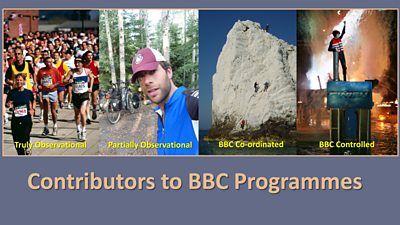
Contributors
Understanding our duty of care to our contributors. -

Contributors: Fitness to Participate
A guide to the health of contributors performing demanding activities.
More from SSR
-
Your platform to record accidents, risk assessments, assurance monitoring and inspections
-
Safety Equipment Stores
Just one number to call: 020 3614 5155 -
�鶹������ҳ��� Safety Guidelines
An A-Z of �鶹������ҳ���'s Health and Safety Guidelines -
Safety Advice Line: 0370 411 0464 Email: safety@bbc.co.uk
- A-Z of �鶹������ҳ��� Safety Guidelines
- Accident Reporting and Investigation
- �鶹������ҳ��� Health & Safety Policy
- Contractors (incl. vetted lists)
- Contributors
- Fire Safety
- Freelancers
- Independent Production Companies
- Risk Assessment
- Safety Alerts
- Safety Responsibilities
- Safety Training
- Sets & Premises Safety Guide
Events guidance - key links:
- Exhibitions
- General Guidance
- Indoor Location Recce Checklist
- Outdoor Location Recce Checklist
- Major Incidents & Emergency Planning
- Marketing and Promotional
- Noise Exposure
- Planning and Management
- Responsibilities
- Responsibilities Form
- Laser Lighting Effects
- Strobe Lighting
- Temporary Stages and Rostra
Health topics - key links:
- (�鶹������ҳ��� network only)
- Contributors Fitness to Participate
- Display Screen Equipment (DSE)
- (�鶹������ҳ��� network only)
- First Aid and Welfare on Location
- International Travel - Risks & Health
- Manual Handling
- Mental Health: Homepage
- (�鶹������ҳ��� network only)
- Personal Health and Wellbeing
- Pregnancy
- Psychological Trauma Support & Trauma Risk Management (TRiM)
- Tiredness and Fatigue
- Travel Health Contacts
�鶹������ҳ��� High Risk - key links:
- CBRN and Industrial Spills
- Covert Filming
- Crisis Management and Security Support
- Demonstrations, Protests and Crowds
- Disaster Coverage
- Door Stepping
- (�鶹������ҳ��� network only)
- (�鶹������ҳ��� network only)
- Public Order
- Safety Equipment Stores
�鶹������ҳ��� Journalism - key links:
�鶹������ҳ��� Productions - key links:
- Aerial Filming and Airfields
- Animals: Displaying and handling for performance
- Boats: Working on
- Children and Young People
- Driving
- Electrical Equipment and Systems
- First Aid and Welfare on Location
- Food Safety (Cooking and Catering)
- Remote Location Working
- Roads and Streets: Working by
- Security of Productions on Location
- Stunts
- Tiredness and Fatigue
- Unmanned Aerial Systems (UAS aka Drones)
- Vehicles: Recording in, from and around
- Working at Height: Mobile Elevating Work Platforms
- Working at Height: Tower Scaffolds
�鶹������ҳ��� Radio - key links:
- (�鶹������ҳ��� Network only)
�鶹������ҳ��� Security - key links:
�鶹������ҳ��� Sport - key links:
About this site
This site describes what the �鶹������ҳ��� does in relation to managing its health, safety and security risks and is intended for those who work directly for the �鶹������ҳ���.
It is not intended to provide instruction or guidance on how third parties should manage their risks. The �鶹������ҳ��� cannot be held liable for how this information is interpreted or used by third parties, nor provide any assurance that adopting it would provide any measure of legal compliance. More information
Some links on this site are only accessible when connected to the �鶹������ҳ��� network
