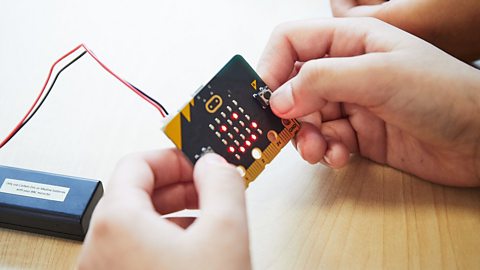In the CТщЖЙЙйЭјЪзвГШыПк series Broтs in Control, Adam, Joe and Callum have fun with the ТщЖЙЙйЭјЪзвГШыПк micro:bit mini computer. Adam uses the sound recording and playback functions on the micro:bit to surprise Joe during a game of hide and seek.
Watch the video below with your class to see how things go and then try out one of the activities yourselves. Youтll also find teacher notes on this page along with a link to a video on the .
In this video Joe starts off by introducing the micro:bit and explains that Adam managed to prank him using the tiny device on their show. Adam and Joe are set a challenge т to take it in turns to hide and set up surprises to confuse their opponent. Adam is the first to hide, and he uses the micro:bit to create a series of three surprises. The first involves setting up a micro:bit to control a loud alarm to surprise Joe and then annoy him by recording and repeating everything he says in a funny voice. Adam then records a message onto the micro:bit and hides it in his bed. The micro:bit is programmed to play the message when Joe pulls back the covers. Finally, Adam creates a rotating signpost using a micro:bit and a motor to confuse Joe even more!
Joe: As you may know, this is a ТщЖЙЙйЭјЪзвГШыПк micro:bit. Itтs tiny, but it can do a lot!
Now, Adam seriously pranked me using this teeny tiny computer in our show. Check this out!
Adam: Who is it? Who is it? Who is it? Itтs Sharky!
Joe: Hello Sharky!
Take it in turns to hide and set up surprises to throw your opponent off the scent. Nice!
Adam: Full of good ideas, Sharky, I like it. Bye, thanks Sharky!
Joe: Bye!One, two т
Adam: So, Iтve got these tiny little micro:bit computers to help me prank Joe as heтs looking for me. Heтll never be expecting any of this!
Joe: Twenty-six, twenty-seven тІ trentre-six, trentre-se т
(Later) Callum: What language is that?
Joe: Not English.
Adam: This is definitely me under the bedтІ or is it? Wakey wakey, Iтm not here!
Joe: Seventy-and-a-bit тІ
Adam: Weтre all signed!
Joe: Ready or not, here I come! Iтm coming, hope youтve found a good spot!
Where could you be, Adam? Ah!
(Later) Joe: That was so loud!
Adam: I know! Thatтs why I used the micro:bit.
Callum: Why are you dancing?
Joe: It was a good little beat!
Joe: The soundтs coming from here, which means Adamтs in there. It was only a matter of time т gotcha!
Who are you? Is it Joe, Joe Tasker?
(Later) Joe: It was very rude.
Adam: So itтs basically a device that listens to whatтs being said and repeats it on a speaker.
Callum: What do you think about that, Joe?
Joe: Argghh!
Joe: Donтt you get clever!
(Later) Joe: You just canтt stop me boogeying!
Joe: Didnтt take long, did it?
Adam: (recorded on the micro:bit): Wakey wakey, Iтm not here!
Joe: Where are you then?
(Later) Callum: Youтre very loud, Adam.
Adam: Yeah, itтs connected to a speaker.
Callum: It was a very good idea, using micro:bits.
Adam: Did you believe I was under the bed?
Joe: Yeah, I did, until the point when I lifted it and it was a micro:bit and a couple of pillows. You werenтt there either!
Joe: Whatтs this? тKeep lookingт with arrows pointing that way. Please! I know your tricks. Well, Iтm gonna go this way. Trying to fool me, honestly.
Found you!
Adam: Did I get you?
Joe: Yeah.
Adam: Good game!
Joe: Now why donтt you have a go at coding the micro:bit using its microphone and the speaker? Youтll have lots of fun!
Visit the Micro:bit Educational Foundation for an easy-to-follow guide to the activity. Please be aware that this link will take you away from the ТщЖЙЙйЭјЪзвГШыПк.
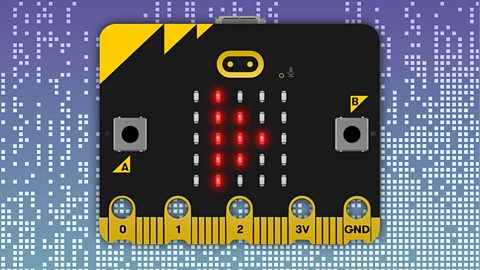
Teacher notes
Before watching
Introduce the ТщЖЙЙйЭјЪзвГШыПк micro:bit device and the MakeCode programming platform.
Discuss what pupils already know about recording and playing back sound using devices like phones and tablets, and what they know about microphones and speakers.
Ask pupils to share what they already know about using sensors and controlling devices remotely - link to their own senses and familiar sensors they may have already encountered, e.g. smoke alarms, automatic doors, automatic lighting, smart speakers etc.
After watching
Clarify what the different prank devices actually did and how the micro:bit was involved:
- Joe was detected by two micro:bits outside of the wardrobe when he broke an invisible radio beam. This sent a radio message to the micro:bit inside the wardrobe which played a pre-recorded sound. When the wardrobe door was opened, the light sensor on the micro:bit detected this and Joeтs voice and recorded him before playing it back like a parrot.
- The signs were triggered by the proximity sensor on two micro:bits that sent radio signals to initiate the trigger.
- The loud scream was triggered using the proximity sensor. When the invisible beam was broken it sent a radio trigger to play a loud scream on a micro:bit that was attached to a speaker.
on the Micro:bit Educational Foundation website and work through the steps to:
- Complete the coding project to create a funny voice recorder
- Try out the device in small groups
After completing the activity
Discuss what you discovered during the project:
- What happens to a sound recording when the micro:bit is turned off?
- Can more than one sound be stored at a time?
- How many different ways did the micro:bit receive input? т sound, light, motion etc
- How many different ways did the micro:bit produce output? т sound, motion etc
- What other computer devices have you seen that use a microphone, speakers or sensors?
Extension activities
- Use the micro:bitтs built-in microphone and speaker to make a mini-jukebox that plays your own songs
- Explore changing the sample rate for recording and playback- what does the recoding sound like?
- Use a micro:bit to create a classroom alert that will remind children to stay quiet when they are working
- Create a glossary of the key vocabulary used in the project т use words, symbols and pictures
- Draw flow charts with boxes and arrows that show how the different surprises work
- Create a cartoon strip showing Adam and Joe and the different prank devices they created
- Take a photo of one or the devices and label it to show where all the different parts of the micro:bit are located
- Make a video advert for one of the prank devices explaining how it works
- Make a list of different ways versions of the micro:bit devices you have made could be used to help people rather than surprise them
- Think about how the devices you created could be used to help prevent your stuff from being stolen
Suggestions for activities for children with special educational needs
- Sequence photos of the surprise devices to show the order in which the surprise happens
- Use a laptop/tablet to record children explaining how to use the micro:bit т тtalking instructionsт
- Match human senses to some of the micro:bit sensors and built-in devices
- Create a visual dictionary for key vocabulary with pictures/symbols т drawn by pupils or cut and stick
- Complete gap-fill descriptions and explanations about the project using word-banks of key vocabulary
- Match images and simple descriptions/labels of the micro:bit device
- Label printed photos of the different micro:bit devices with simple annotations and key vocabulary
Educational context
Microphones
Microphones work by converting sound vibrations into electrical signals that can be stored and transmitted. A microphone has a small thin layer of material that will vibrate when sound waves from a noise or voice reach it. These vibrations are used to move a magnet or an electrical coil that turn the sound waves into electrical signals. Digital microphones convert these electrical signals into digital data that can be stored and used by a computing device or sent to a speaker so we can hear it.
Speakers
A speaker is a device that can take electrical signals and turn them into sound waves that we can hear. It does this by using the electrical signal to move a cone made from thin flexible material backwards and forwards. This movement creates sound waves in the air that can then travel into our ears and be heard. Digital speakers can read a digital sound file and convert it back into sound waves that will move the speaker cone and produce sound waves in the air so we can hear it with our ears.
Sensors
Humans use their five senses to find out what is happening in the world around them. Other animals may have extra senses that humans donтt have. Having senses means we can react to things around us, and stay out of danger. Computer sensors also collect information about the world. They convert this information into digital data and it can then be understood by a computer. We can program the computer to react to this information in a particular way, by making a sound, or switching something on or off. For example, an automatic door has a sensor that can tell if there is movement nearby and open to let someone through.
You can watch Bro's in Control on CТщЖЙЙйЭјЪзвГШыПк or on ТщЖЙЙйЭјЪзвГШыПк iPlayer

More from ТщЖЙЙйЭјЪзвГШыПк micro:bit - the next gen
Make a radio door alarm. video
See the micro:bit used as an alarm for the secret den in The Dumping Ground and then have a go at the activity.

Make an indoor-outdoor thermometer. video
Watch as So Awkward's Martha talks about the micro:bit and then have a go at the activity with your class.

Make a game of Hot Potato video
Watch as Leah codes a game of Hot Potato on the micro:bit and the Lagging team have a go at the activity.

Make a kick strength data logger. video
Watch as Raf uses the micro:bit to see who has the most powerful kick and have a go at a similar project.

Make a teleporting duck. video
Watch as Shereen demonstrates how to play Teleporting Duck using the micro:bit and have a go at the activity.

ТщЖЙЙйЭјЪзвГШыПк micro:bit playground survey
Discover seven cross-curricular activities to find out more about your playground.

Classroom resources
Check out resources that will help you get ready once you receive your micro:bits.

Assembly video. video
Watch along with your class as gamer FalseSymmetry and Newsround's De-Graft unbox the ТщЖЙЙйЭјЪзвГШыПк micro:bit and explain some of the exciting features and activities.

Training resources for teachers
Find out about the free courses - both online and in-person - to help primary schools teach about the micro:bit.

About the micro:bit
Find out everything you need to know about the ТщЖЙЙйЭјЪзвГШыПк micro:bit.

FAQs
Get the answers to all of your questions about the micro:bit.

Our partners
Find out more about the organisations supporting our micro:bit initiative.